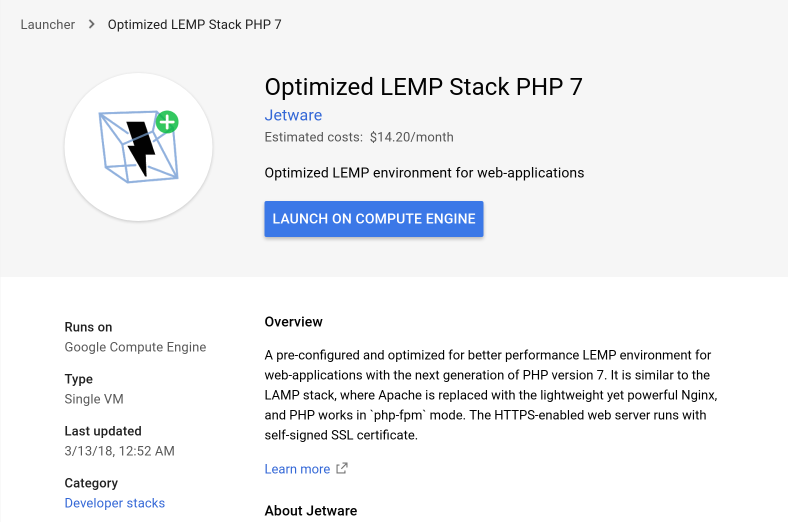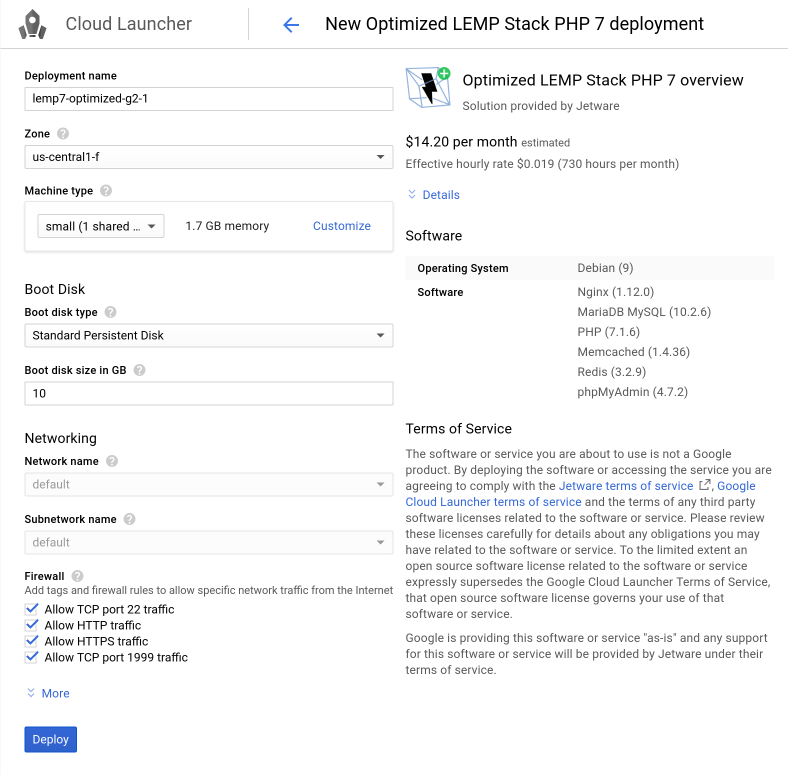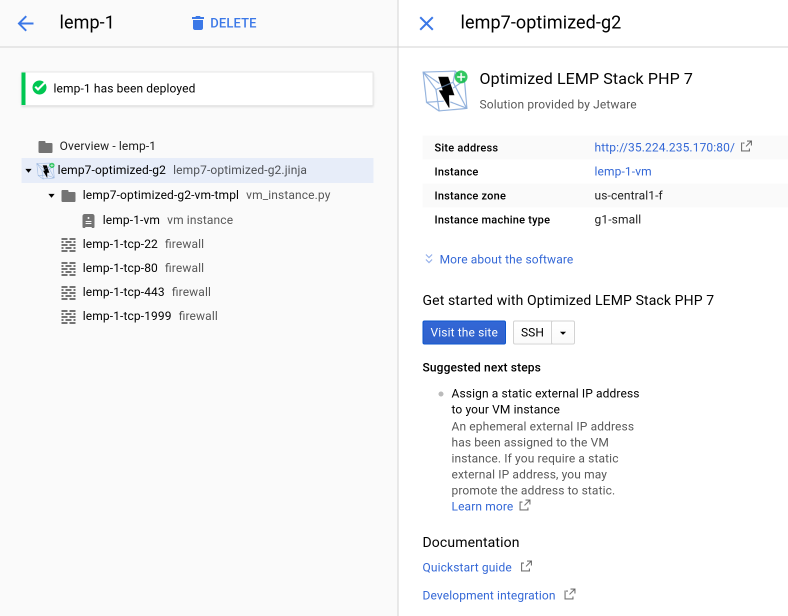Jetware solutions on Google Cloud Launcher
Getting Started Guide
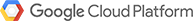
Select a Jetware solution
Select a solution from the Google Cloud Launcher console and click “Launch on Compute Engine”
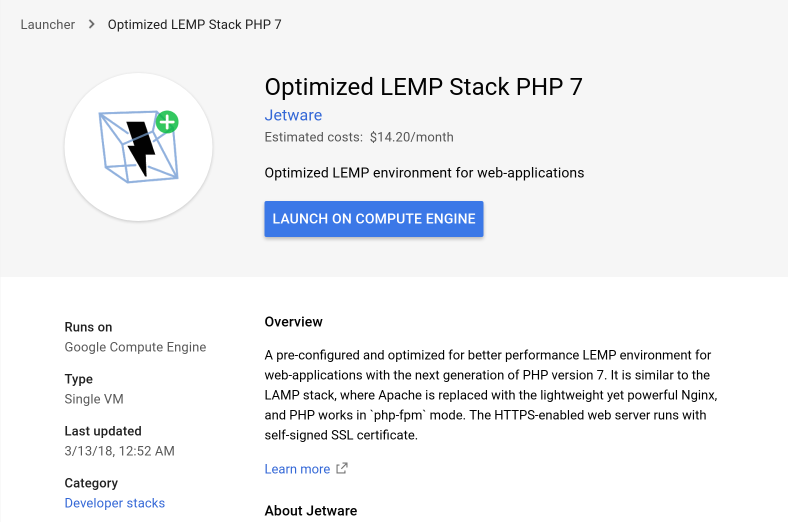
Deploy the solution
- Choose a name for your instance
- Choose a machine type
- Click “Deploy”
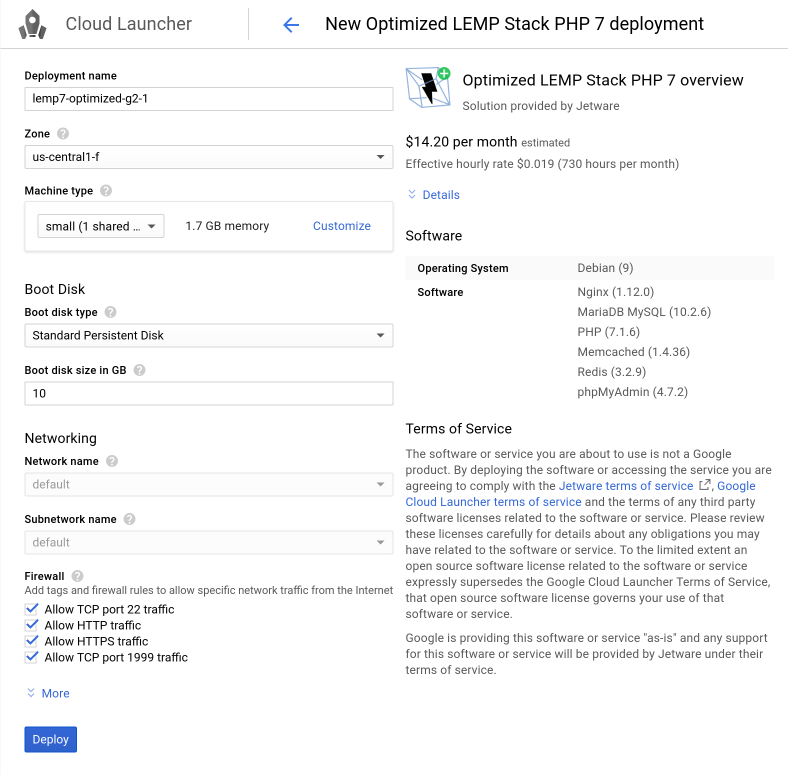
See it runing
The virtual machine is now running.
Click “SSH” to connect to the instance directly from the web browser.
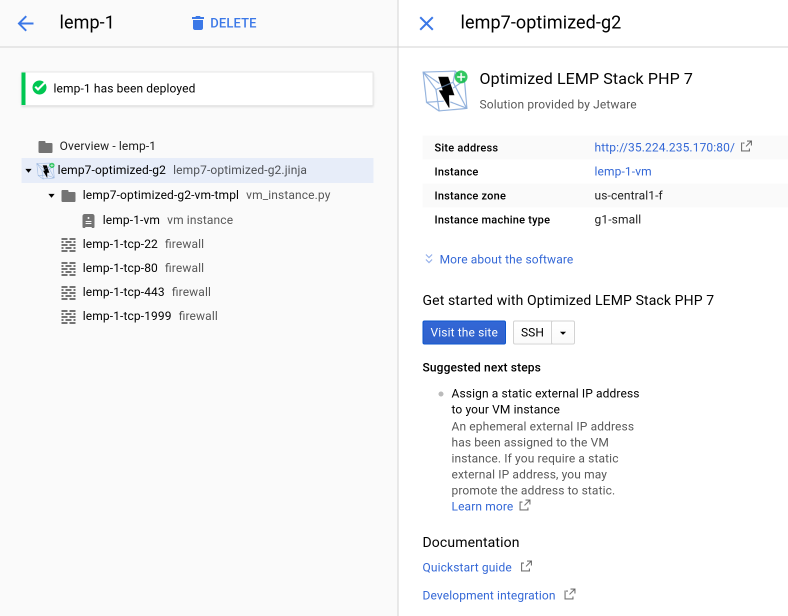
Browse all solutions